FAQ
Wifi Automatically Download Failed
Please make sure your WiFi connection is OK and MDVR successfully connected to the server.
If the WiFi connection is unsuccessful, please refer to the following picture to configure the parameters.

If the WiFi connection is successful and the server connection fails, replace the WiFi.
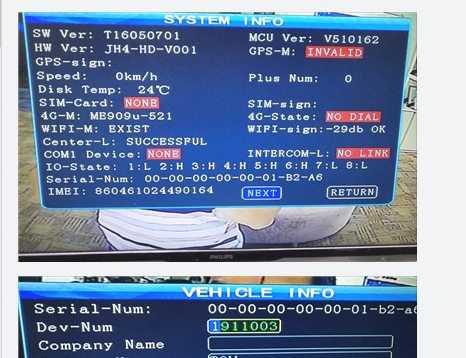
Please make sure that the SSID of the web server is the same as and the SSID of the MDVR and the dev_status table database .
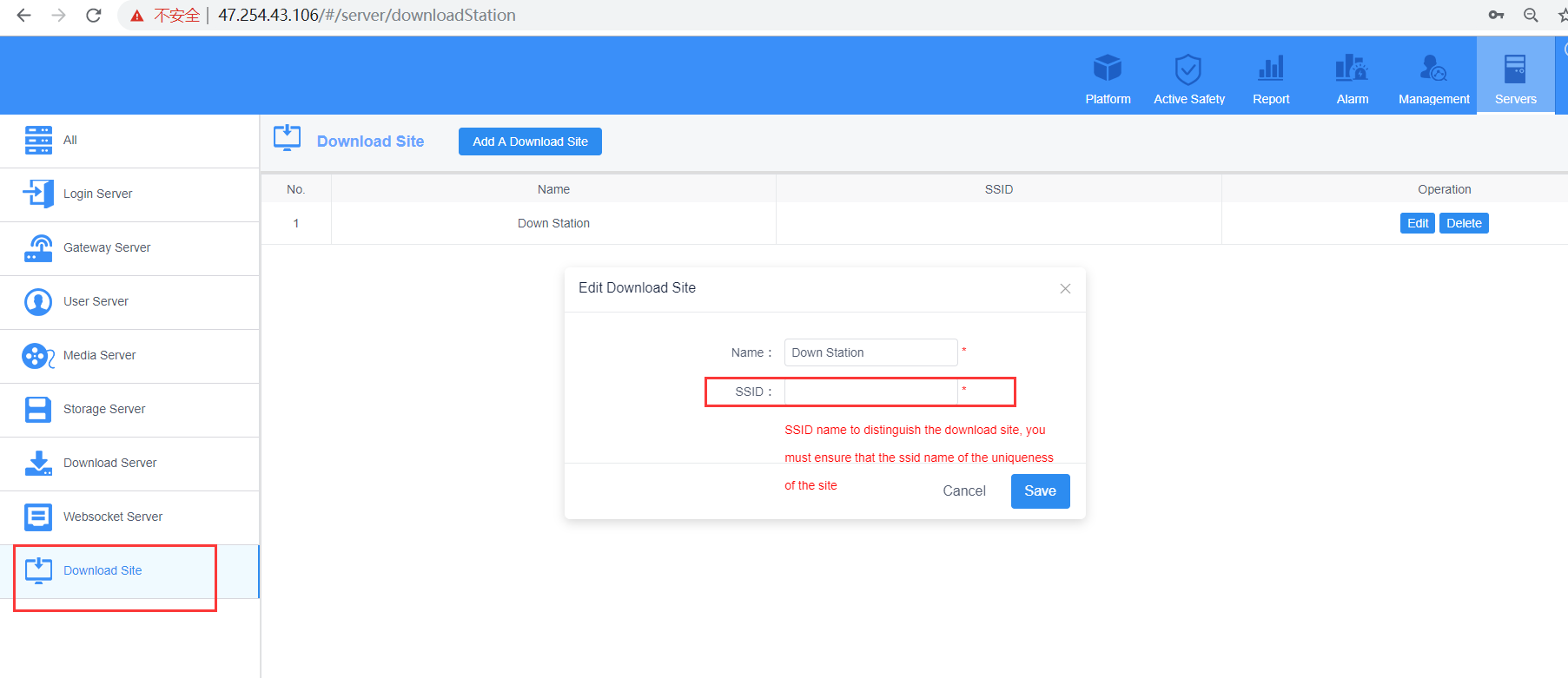
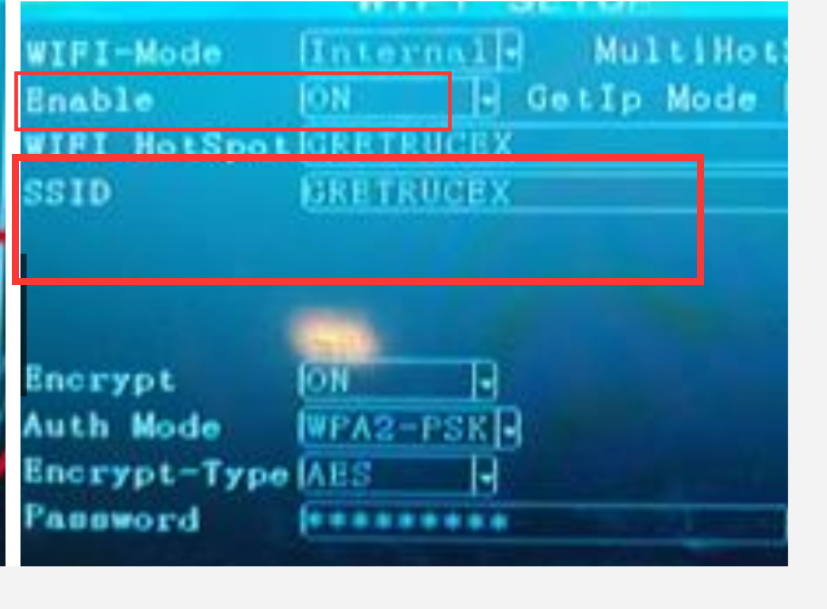
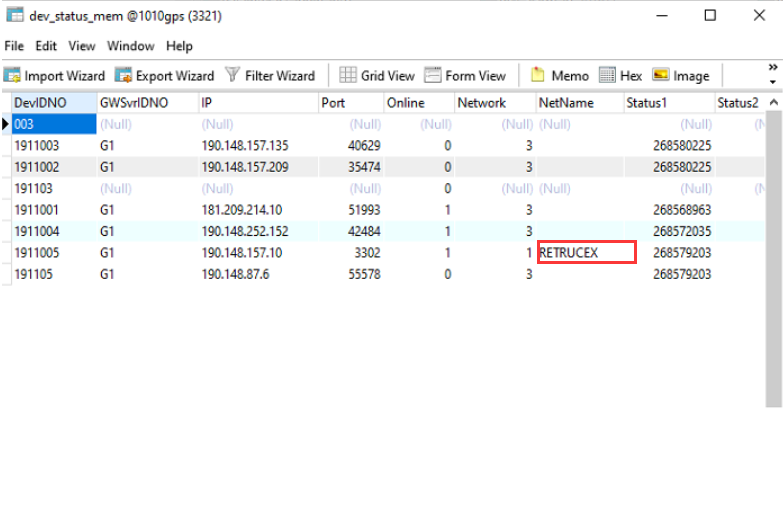
Make sure that the download ID configured on the web is the same as the download ID on the server panel.
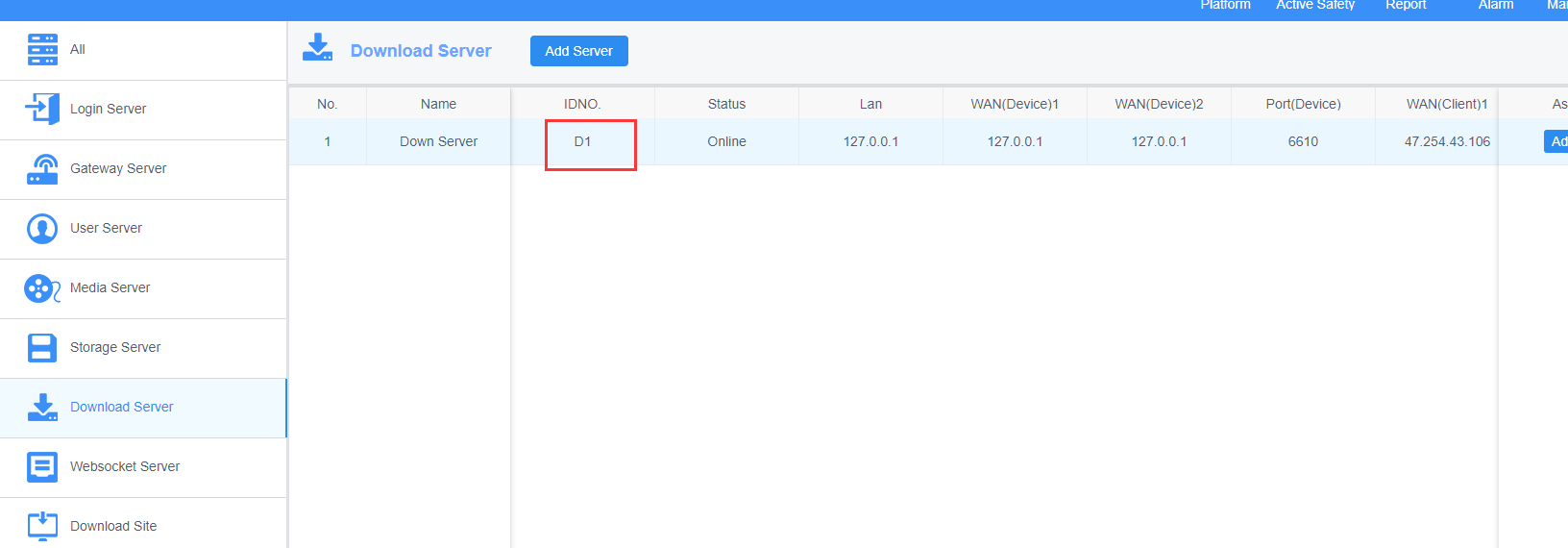
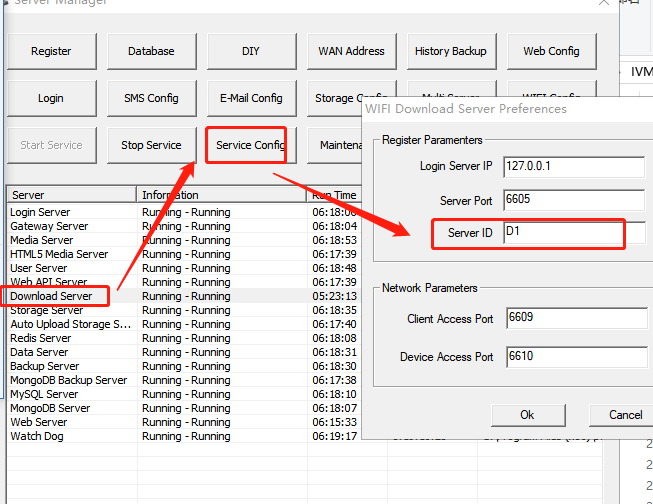
Make sure the APP file is open to allow WiFi download.
Note:
WifiDownDevAssignmentMode: 0 indicates that download according to the ssid, 1 indicates that download from bound device.
AutoDownNetworkSupport=0: 0 indicates only support WiFi, 1 indicates support other network except WiFi, 2 indicates both WiFi and mobile network are supported.
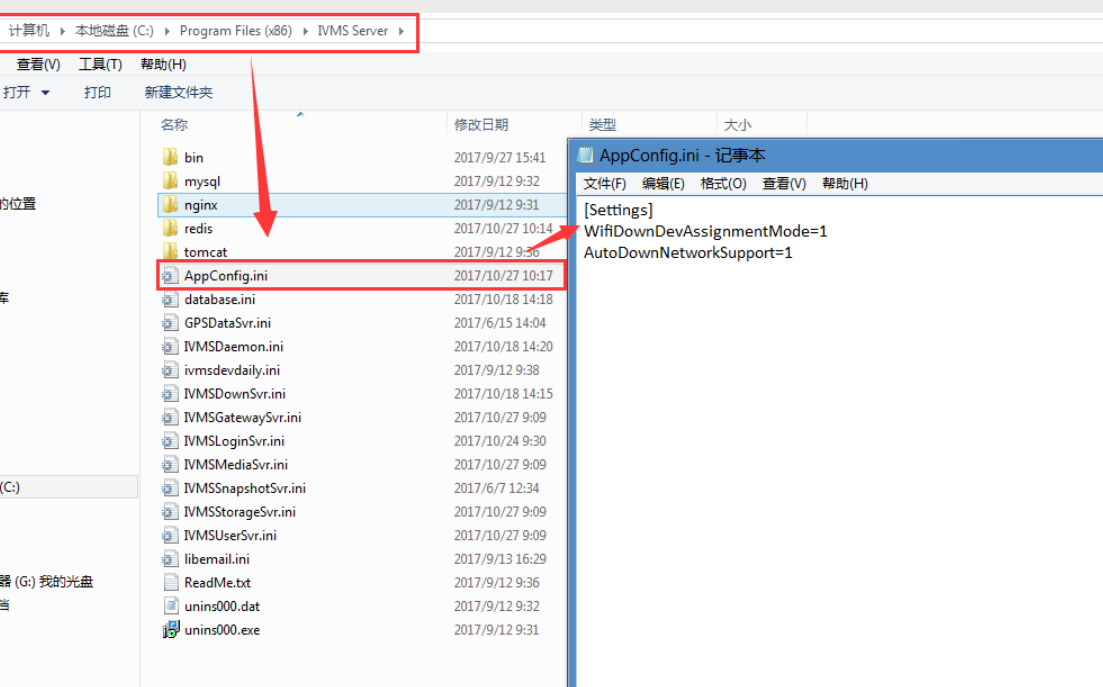
Check the progress of automatic WiFi download.
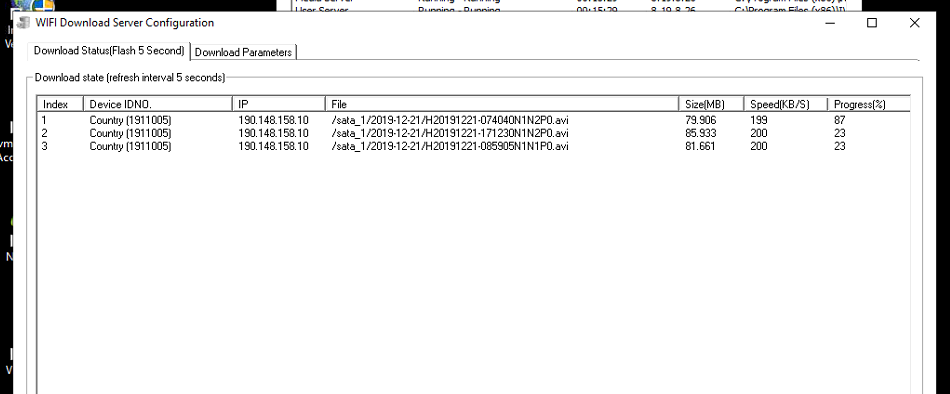
View the results of automatic WiFi download.

Categories
Latest News
- important Notice2022-12-02
- National Day holiday notice2022-09-30
- Why do buses choose to install a p2022-08-05
- Do you know all the knowledge abou2022-08-05
- Vehicle camera technology trends2022-07-29
Contact Us
Contact: Judy
Phone: 8613632508437
Tel: 0755-23708912
Add: 2/F, B1# Building, Baifuli Industrial Park, Longhua District, Shenzhen, China

 Judy
Judy visionmaster
visionmaster